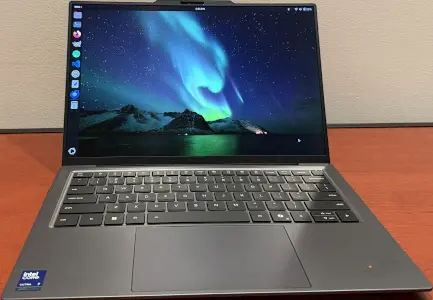I've been in the market for a new laptop for a while, recently the new Thinkpad X9 caught my eye. It had an answer for every gripe I had about my current Thinkpad X1 Carbon Gen 10. Not that that isn't also an excellent laptop, it's very sturdy, high-performing, has great Linux support (read: runs faster under Linux), and is solid in pretty much every category for its time. However, the future is now and I was no longer willing to put up with having to run this thing in front of the air conditioner in order to use the "Performance" mode without the keyboard literally burning my fingertips (not an exaggeration, my Gen 6 had the same problem). I was also eyeing a direct upgrade in the Thinkpad X1 Carbon Gen 13, which allegedly solves some of the thermal issues, but there is no universe in which you can convince me to pay $3,500 for a laptop, and doubly so when said laptop is made out of GLORIFIED PLASTIC—hot take but the carbon fiber just feels cheap. From where I stood the only selling point the X1C13 had over this one was being lighter (skill issue, go to the gym). The X9, on the other hand, seemed to be swimming in victories (made of metal, better thermals, better performance [presumably due to less thermal throttling], WUXGA screen option without mandatory touchscreen, collects far less fingerprints and dust, and even what appear to be better speakers, though that's currently moot). I won't lie, I thought the "Engine Hub" was weird and it caused me to hesitate on this purchase for a while, but eventually I came to terms with the fact that I've been using a laptop with a clitoris for very close to a decade now, so it's pretty much a sidegrade in that regard. Ultimately Lenovo actually hiked the price on the X1C from about $2,700 (which was already ridiculous), and I figured I could literally buy the X9 AND something else for that price in case it ended up being shit (if they come out with the T14 with AMD Strix Halo this summer I'll be super hyped) so I just pulled the trigger.
First Impressions
Upon unboxing the X9 I noticed four things immediately:
-
This machine is sexy. The all-metal design looks amazing and even feels amazing to the touch. The weird engine hub thing is on the bottom where you can't see it, and is actually much smaller than pictured. It's subtle enough to be very tolerable (first thing I checked.)
-
It's astonishingly heavy. I lug a 3.5-pound Macbook Pro back and forth to work and this thing is like 95% of that weight, despite having the same dimensions and half (or less) the thickness. I interpret this as a sign that it's built with solid materials and I don't struggle to carry it at all, so despite the surprise I consider this a positive.
-
I was warned that the keyboard, while alright, isn't the superlative Thinkpad keyboard that the brand has grown famous for blah blah--no. This thing is WAY better. I've been destroying Thinkpad keyboards for years, the last one that even came close was from 2018. Thinkpad keyboards used to be awesome because of their bounce, but the key travel that came along with that created a problem where keys would literally tip over and come loose after a while if you hit them off-center. By recent generations they'd lost the bounce, too, so their only real defining factors were collecting fingerprints and losing keys at an unusually high rate. This keyboard gets half of that bounce back with none of the key travel issue, and it repels fingerprints like nothing I've ever seen. It's incredible.
-
Windows utterly BLOWS now. I've been using Ubuntu primarily since I was 12 (Precise Pangolin era), but always used to keep a Windows partition around just in case I had to run some obscure program for school that didn't have good alternatives. I stopped doing that right around the beginning of the Windows era 11 so I've been out of the loop on most of the enshittification that's been taking place and ho..ly...shit was I not prepared for it. I'm well aware that Linux isn't well-supported on this laptop yet, so my plan was to just run Windows for a month or two while the kernel devs hashed it out and boot up my old pc from time to time for my Linux-related needs.
I did not last 15 minutes. I booted up the laptop and was immediately forced to sign in to a Microsoft account (there's no option to say no), spent my first three minutes in the OS trying to navigate my way through a maze of scams with no clear "don't sign me up for this bullshit" button, and finally landed on a desktop utterly littered with ads. I don't mean ads the way Linux people say ads to mean "you searched in the search bar so we gave you results from a search engine" (which is something Ubuntu still gets heat for more than a decade later despite immediately reverting), though it has that too. I mean that while sitting idle on the desktop there was a rotating jumbotron of third-party ads pulled from internet camping the whole left side of my taskbar. Between that and 3 of my 5 taskbar buttons ALSO BEING ADS (Edge, Copilot, and Office 365—literally the file explorer and the desktop switcher were the only buttons on my screen not trying to sell me something), I came to the conclusion that if this OS remained on my hard drive I would simply never open this laptop again. So, with that presenting a very low-stakes alternative, I decided I could eat a couple bugs, missing features, and "hack-arounds" for the sake of my sanity, and formatted a fresh USB stick with Ubuntu.
Linux Install Experience
December Disclaimer
Ubuntu is now officially supported by Lenovo on this laptop, which means absolutely zero of these gymnastics are now necessary. You can grab the stock 24.04 LTS image off the ubuntu.com website and it will work flawlessly with zero tweaking. Feel free to still read through this section if you'd like to laugh at my pain, though.
Commence Laughing at Pain
I'm not stupid enough to try and install LTS on bleeding edge hardware. You always see people posting about how Linux is so awful and buggy (Linux Mint users are the worst offenders here) and then come to find out they're using a kernel version from four years before their hardware existed. The X1C13 actually has an official review where a guy does this (this guy!), which is not relevant at all but I thought was a cool easter egg.
Not sure what these people want kernel devs to do, time travel and grab hardware before it's for sale?
Another December edit—if that guy had just waited for Lenovo to actually announce support, all his expectations would have been fulfilled.
Anyway, I grabbed the latest Ubuntu nightly build of 25.04 (which should be close to mature by now, given that at the time of writing it is currently 25.03871), so you can at least rest assured everything I'm talking about is actually current as of the date of the article. I was willing to give Fedora or Arch a go too, but the latest stable Fedora still had kernel version 6.11, and the Ubuntu nightly already had 6.14. If I'm going to eat the pain of a beta release (or Arch, which is a permanent alpha release) I'd rather eat it on an OS I actually like and am familiar with.
Getting to Boot
First issue, this laptop does not have any USB-A ports, so how are we supposed to boot from a USB stick? Turns out USB-C thumb drives do exist but I didn't really want to go spend money on one and I had a dongle lying around that my job issued me (not sure why, we're not allowed to plug any USB storage into our work laptops full stop, but fine, we accept free shit in this house), so I just used that. Wasn't aware you could boot from a USB stick plugged into an adapter, but apparently you can. The more you know.
Next, secure boot. Normally Canonical signs their images with a secure boot key, but trying to boot from USB kept giving me secure boot failures. Tried it without any tampering, no dice, tried it in user mode, still no dice, so I just turned it off. Wouldn't be surprised if Canonical doesn't bother to sign nightly builds. Honestly, can't blame them.
Finally, the installer itself. Ran incredibly smoothly, found my wifi immediately and stayed connected to it throughout the whole installation (Windows did not :/), let me play around with keyboard and trackpad out of the box, everything seemed in order. One issue, I had originally planned to leave the Windows partition around, but apparently this nightly build has a bug where it displays every possible partition as the partition you've selected to install to, so I said "fuck it" and went ahead and erased the disk. It does seem like they've fixed the bug with "Device for Bootloader Installation" being ignored though, which is nice. Installation was very fast, I set the power mode to "Peformance" and walked away for 10 minutes. It was done by the time I got back. Thermals never got close to anything I would consider "hot", even the underside of the laptop barely registered as warm, in stark Contrast to my X1C10 that literally burns me through the keyboard.
Performance
First order of business was of course to run GeekBench on the new installation and see how badly I'd be gimped for not running the OS that gets to actually optimize for hardware ahead of release. Turns out, zero. Here are the results:
Single-core: 2800
Multi-core: 10851Specifically, here are the results I care about:
Single-core (clang): 3100
Multi-core (clang): 15937Full score breakdown here: https://browser.geekbench.com/v6/cpu/11226502
I was blown away. Not only has Linux already caught up with Windows's optimization, these are top-quartile results for this processor—it's already beat it. The compilation results are also competitive with what we see from Macbooks (not the M4 Max obviously, the Macbooks people actually buy), which is completely unexpected. I could not be happier in this category. I bought the top-end processor that comes in this laptop (Core Ultra 7 268V) to try and avoid lagging behind quite as badly on this front, but I guess it was never an issue. It does turn out this CPU is astonishingly bad at ray tracing in particular, but it's actually physically impossible for me to give less of a fuck about that.
Screen Brightness
At this point my eyes were starting to hurt from staring at 98 nits for a couple of hours (I
usually run my screens on max brightness :D) and the brightness adjustment keys appeared to
be just for decoration at this time. The brightness slider was also missing from all the GNOME interfaces where it should have been, so I figured this was going to be my first
headache with this laptop. After mucho googling, though, I found out you can adjust the
screen brightness by just writing the number of nits you want directly to
/sys/devices/pci0000:00/0000:00:02.0/drm/card1/card1-eDP-1/intel_backlight/brightness
(this screen supports anywhere from 0 to 400). Go figure. I honestly wasn't expecting this to
work, so
echo 400 >/sys/devices/pci0000:00/0000:00:02.0/drm/card1/card1-eDP-1/intel_backlight/brightnesswas like getting flashbanged when it more than quadrupled my brightness. Seems like this
value persists after reboot, too, so as someone that just leaves the brightness on max this
was honestly not too much of an inconvenience already. Just in case I made a script called brightness.sh to adjust it, though:
#!/bin/sh
echo $1 | sudo tee /sys/devices/pci0000:00/0000:00:02.0/drm/card1/card1-eDP-1/intel_backlight/brightnessGetting to control the number of nits directly instead of some arbitrary 10-point scale honestly seems like a boon from this.
Edit 5/5/25: The screen brightness slider in GNOME works out of the box on the official 25.04 release, in almost every case I'd just use that instead. Worth noting that the brightness up/down keys still don't work though, even if you try to bind them manually.
Speakers
The laptop speakers don't work at all. Seeing as I am not a freak* and whenever I want to play music out loud I use an actual speaker, this is a non-issue. For those of you who are freaks, however, the Arch Wiki has a fix.
Edit 5/5/25: I ended up wanting to play a movie out loud on my laptop so I had to fix the
sound. Turns out the ArchWiki link is altogether unhelpful, and basically just says "you need
sof-firmware". Well, on Arch that's probably great because the sof-firmware package
probably isn't broken. But, Ubuntu actually ships with sof-firmware out of the box (it's
called firmware-sof-signed) and the sound was still redirecting to "Dummy Output", which is
clearly not the outcome we want here.
Perusual the answer was in syslog, where I found this nasty set of lines:
sof-audio-pci-intel-lnl 0000:00:1f.3: error: tplg component load failed -22
sof-audio-pci-intel-lnl 0000:00:1f.3: error: failed to load DSP topology -22
sof-audio-pci-intel-lnl 0000:00:1f.3: ASoC: error at snd_soc_component_probe on 0000:00:1f.3: -22
sof_sdw sof_sdw: ASoC: failed to instantiate card -22
sof_sdw sof_sdw: error -EINVAL: snd_soc_register_card failed -22
sof_sdw sof_sdw: probe with driver sof_sdw failed with error -22This error code -22 keeps showing up and the second to last line reveals it as EINVAL. My
first thought here would be that we're missing a file, but usually in Linux that would be an
ENOENT (-2). After scouring Google I found the
GitHub repo
where sof-firmware is actually maintained. The syslog errors mention topology/tplg, and
this processor is a Lunar Lake model, so I looked for variations on those themes and eventually found the latest Lunar Lake topology binaries
here.
These may not still be the latest at time of reading but they'll at least get things up and
running. After a quick:
sudo cp sof-lnl-*.tplg /lib/firmware/intel/sof-ipc4-tplg/and a reboot, everything seemed to be in working order. My suspicion is one of the topology files in the Ubuntu package is corrupted or damaged somehow and just needs to be replaced upstream.
Bluetooth
This also does not work at all. Trying to enable bluetooth just loads for a couple seconds
and then re-disables. ArchWiki doesn't mention this one so I took a look in /var/log/syslog
and found this line while searching for bluetooth (well, actually hci, which means
bluetooth):
Bluetooth: hci0: Failed to load Intel firmware file intel/ibt-0190-0291-pci.sfi (-2)Lo and behold there was no file in /usr/lib/firmware called intel/ibt-0190-0291-pci.sfi,
so I googled the name and found that it was taken out of the linux-firmware package
recently (probably by mistake) and was just added back a week ago. Perils of running nightly
builds I suppose. The latest release of linux-firmware is between the break and the fix, so
I just downloaded the current unreleased repo state from their
Gitlab
and ran:
tar -xzf linux-firmware-main.tar.gz
cd linux-firmware-main
sudo ./copy-firmware.sh /usr/lib/firmwareThe package came with a nice automatic copying script so I figured it was safe (or I'd nuke my bluetoothless system and install Arch on top, not the end of the world). After a quick reboot, bluetooth worked like a charm, including streaming audio to my airpods.
Camera/Mic/Sound Quality
As of fixing the speakers, the camera and microphone are in working order as well. I bought the low-end camera in order to get the lower-resolution screen, but it's still fine for anything I'd use it for. I'm not a content creator and you can still vaguely tell the shape of my face so it'll do.
The microphone quality sounds pretty weak, but to be fair I am testing with arecord and
aplay in a terminal while keeping quiet enough not to be noticed by my roommates on the
other side of the wall.
On the other hand, the sound out of the speakers seems pretty good, if a bit muffled, but it's midnight right now and I'm not about to blast music on full volume and see what they're really capable of. I'll do a proper test with higher-quality tools when I have the apartment to myself and report back.
The camera toggle and volume keys work as of writing. The microphone toggle does not, however. You'll have to open sound settings and disable it manually if you don't want a glorified listening device sitting on your desk.
Conclusion
9.5/10 machine. Surprisingly premium, also surprisingly heavy. Those two are likely related. Points deducted for having the weird engine hub and still not figuring out how to put 3 USB-C ports on this thing (only minor ones though, it's very ignorable).
Feels like port selection was done at random. Who decided that out of all the legacy ports you could include, the wired headphones hole was more important than a USB-A? Doesn't meaningfully detract from the experience, however.
Would buy again, would install Ubuntu on it again, would wipe out Windows again. Could do all of these things right now and still have spent less money than it would cost me to buy one decked-out X1 Carbon Gen 13.
Addendum 08/06/25: Freeze Issue and Ubuntu 25.04 Stock Image
Recently I ended up reinstalling the operating system from scratch to address a semi-random freezing issue in which the entire system locks up, including the haptic trackpad (you can tell this is happening because it no longer simulates a click). I've only run into the issue three times, but two of these were extremely inconvenient. I now believe it to be related to the bluetooth driver, as an unceremonious disconnect of my headphones has immediately preceded the crash all three times I've experienced it. The issue requires a hard shutdown to recover from, and seems to halt all logging to syslog, so it's difficult to pin down.
To be clear: reinstalling from the stock Ubuntu 25.04 image does not resolve the issue. The latest from the Lenovo rep on this issue seems to be that these crashes were found in testing and a fix has been submitted to linux-input. The fix seems to be related to the touch host controller rather than the Bluetooth driver, so we'll see whether my instinct was off or whether the issue still persists once that is upstreamed.
However, reinstalling from stock does appear to fix a whole slew of the issues above.
TLDR: Everything works except speakers/mic/camera
This is because they all use firmware from the firmware-sof-signed package, and the version
of this that Ubuntu 25.04 ships with is bugged. Hopefully they will fix this in time for
25.10 so we can see a smooth install out of the box.
The fix is even simpler than before as there's now an official release version, we just download sof-bin 2025.05 from GitHub and do:
tar -xzf sof-bin-2025.05.tar.gz
cd sof-bin-2025.05/
sudo ./install.shAfter this, restart your computer and everything should just work. Even the brightness, camera, and microphone control keys, which previously were holdouts.
Final Addendum 12/09/25
I'm still daily driving Ubuntu 25.10 on this machine. Everything works now. Freezing issue is fixed. I don't recommend downloading stock Ubuntu 25.10 as there's a regression introduced related to sound. Instead, go download stock Ubuntu 24.04 LTS and everything should work out of the box. Plus, you won't have to reinstall your system every 4 minutes when a new Ubuntu version comes out (let's be real the Ubuntu release upgrader always leaves things in a Frankenstein-esque state and has to be wiped).
To fix the 25.10 regression, all you need to do is edit
/usr/share/alsa/ucm2/sof-soundwire/cs42l43.conf.
On line 31, find:
cset "name='cs42l43 DP1TX1 Input' 'Decimator 1'"
cset "name='cs42l43 DP1TX2 Input' 'Decimator 1'"and replace with:
cset "name='cs42l43 DP2TX1 Input' 'Decimator 1'"
cset "name='cs42l43 DP2TX2 Input' 'Decimator 1'"On line 36, find:
cset "name='cs42l43 DP1TX1 Input' 'None'"
cset "name='cs42l43 DP1TX2 Input' 'None'"
and replace with:
cset "name='cs42l43 DP2TX1 Input' 'None'"
cset "name='cs42l43 DP2TX2 Input' 'None'"On line 42, find:
CapturePCM "hw:${CardId},4"and replace with:
CapturePCM "hw:${CardId},1"This is just straight up bad config being shipped by Canonical. I'm not sure why it continues to go out, since there's an open bug report, which is where I pulled the fix from.